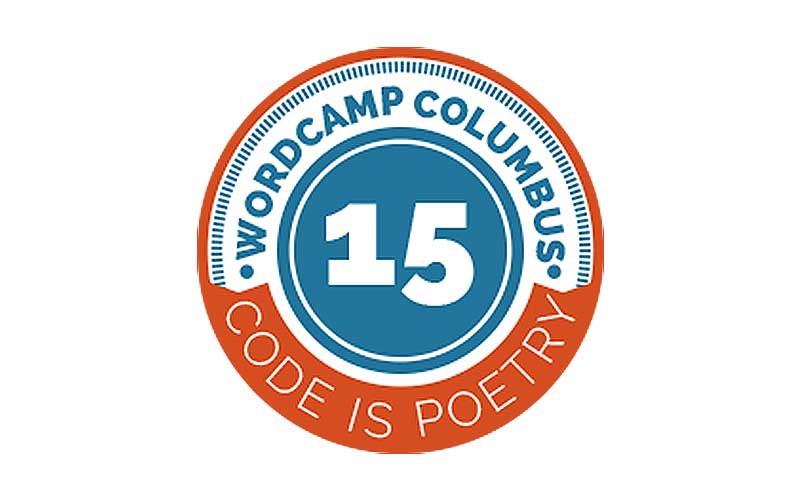Photo Prep 101 for WordPress
Software: Adobe PhotoShop
Description: I did a presentation on how to edit photos for WordPress at the 2015 WordCamp Columbus session. I always try to do something less techie and more design related at these sessions because most of the other sessions are so technical. This session went over pretty well and I had a lot of attendants at my session. I prepared some exercises ahead of time and provided them to people so they could practice.
Client: WordCamp Columbus 2015
Year: 2015
Here is the description: How come when you upload your photos, they don’t fit right and it doesn’t look like it’s supposed to look? This session is on basic photo editing for WordPress and what my process is for preparing the images before I upload them and why I do it this way.
How to prepare your photos for import – Photo editing options if you don’t want to buy PhotoShop – DPI, PX, Pica, PT, what the heck does all that mean? – How to edit or fix your photos once you’ve uploaded them – Plugins that help resize or optimize photos – I briefly touch on copyright and where to get good photos.
Presentation Materials: Right-click to download
- WordPress TV Video of Session: Photo Prep 101 for WordPress
- Related article: Three Takeaways from WordCamp